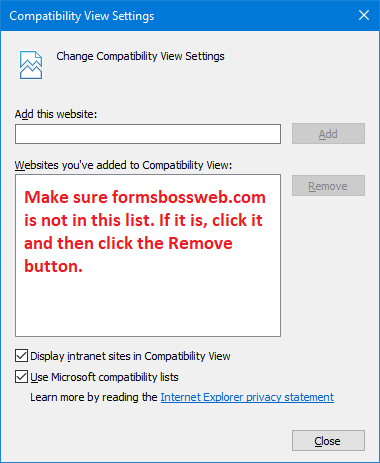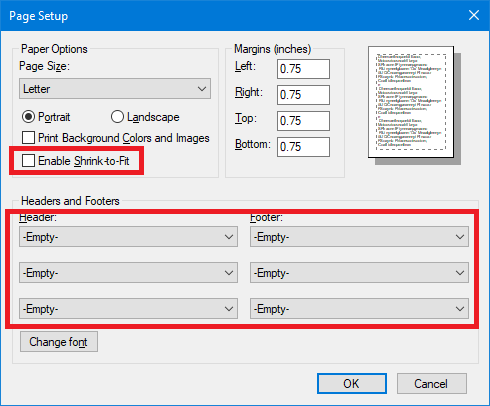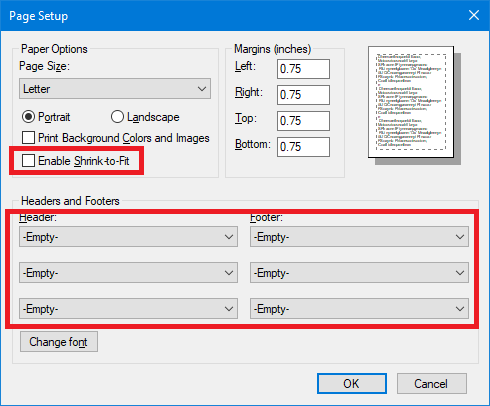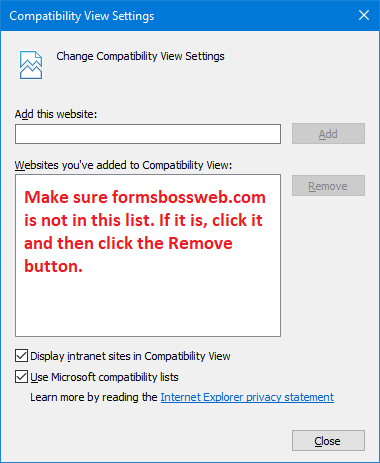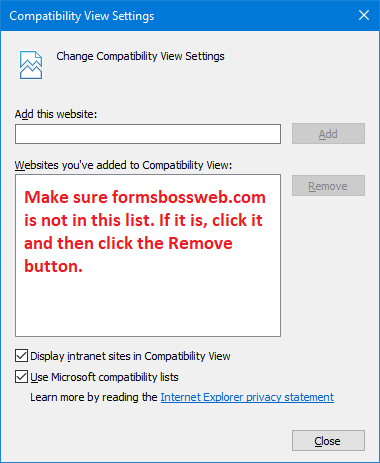ACORD Forms - Microsoft Internet Explorer
Simple to Use, Easy to Learn ACORD forms Software.
The Microsoft Internet Explorer web browser should only be used on websites that will not work with other web browsers such as some carrier websites.
Microsoft has even stated this in this article "The perils of using Internet Explorer as your default browser".
Computers running Windows should use these browsers for Forms Boss Web
- Google Chrome
- Microsoft Edge
- Mozilla Firefox
Apple Computers running macOS or OSX should use these browsers for Forms Boss Web
- Google Chrome
- Apple Safari
- Mozilla Firefox
If you decide to use Internet Explorer, despite Microsoft's advice, you may have a problem printing ACORD Forms. You can use these steps below.
Problem with Printing ACORD Forms
- Please note: Forms Boss Web may not work correctly with any other version of Internet Explorer except 11.
- Click the gear icon in the upper right corner of Internet Explorer.
- Click the "Print" menu.
- Click the "Page setup..." menu.
- Choose -Empty- for each of the 3 Header boxes and 3 Footer boxes
- Uncheck "Enable Shrink-to-Fit"
- Click OK
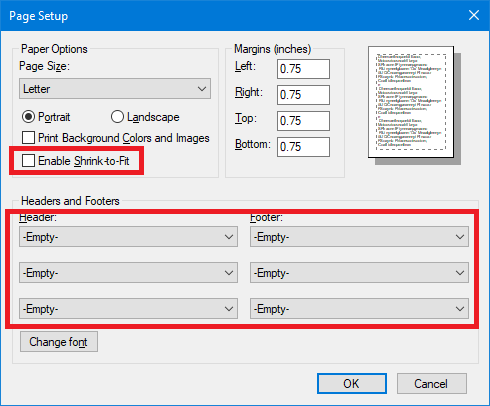
Problem with ACORD Forms not showing completely
- Click the gear icon in the upper right corner of Internet Explorer.
- Click the "Compatibility View Settings" menu.
- Make sure formsbossweb.com is NOT in the "Websites you've added to Compatibility View"
- If formsbossweb.com is in the list, click it and click the "Remove" button.
- Click the "Close" button