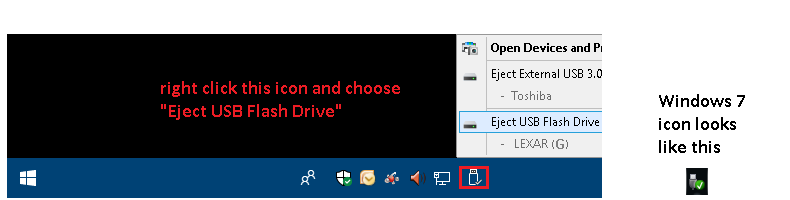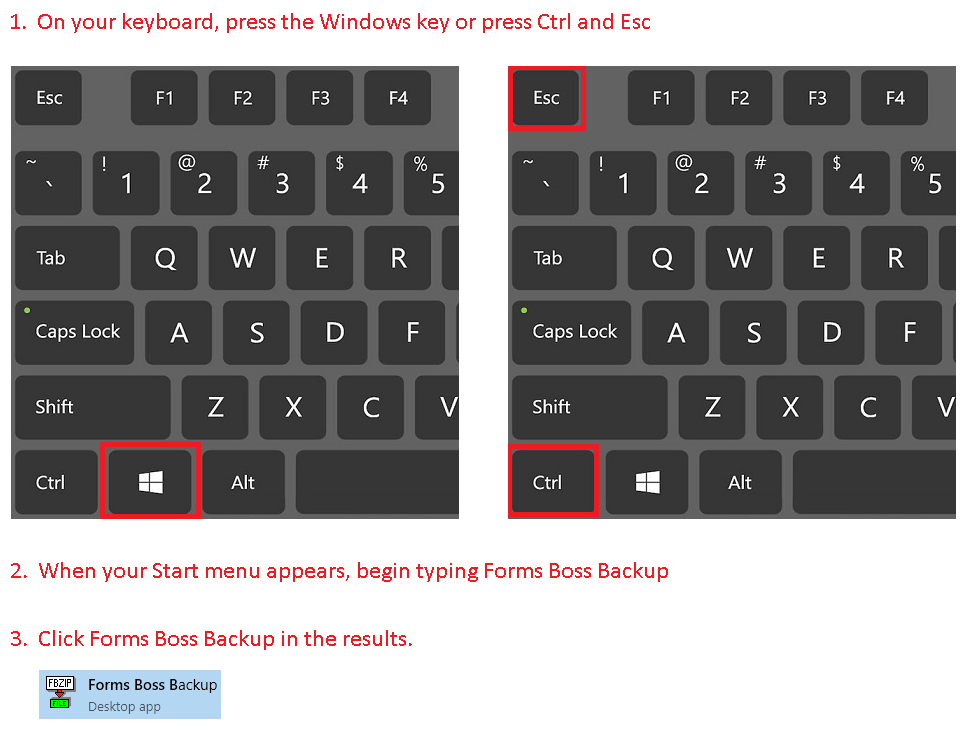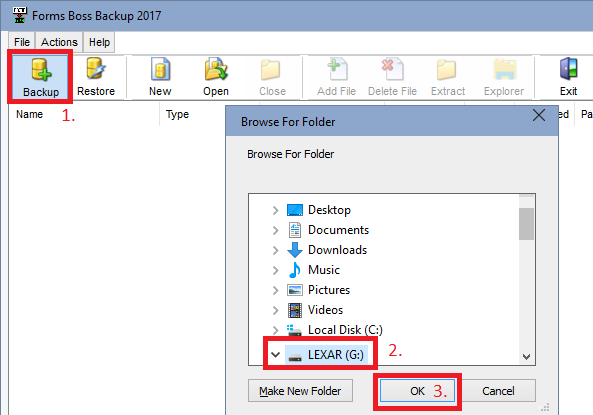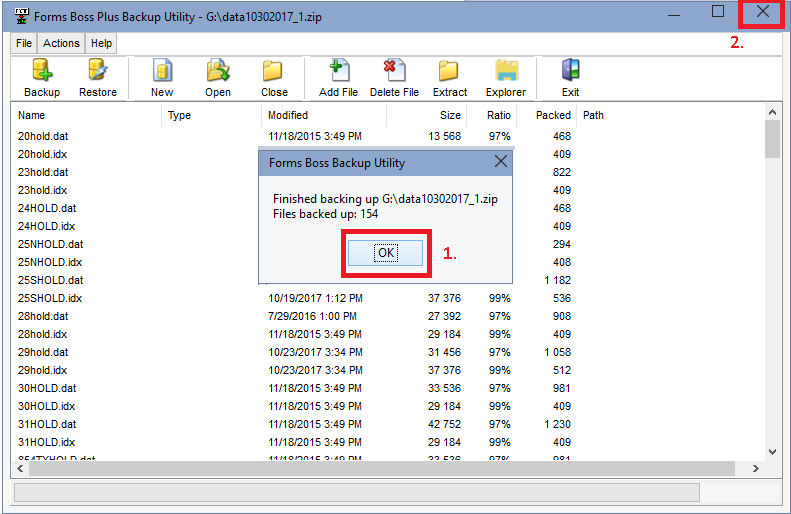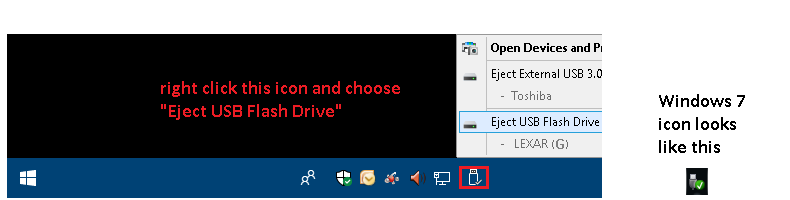ACORD Forms - Backing Up Forms Boss Plus
Simple to Use, Easy to Learn ACORD forms Software.
These are the steps to back up your Forms Boss Plus data to a flash drive.
Important Notes
-
Close the program on all systems.
-
Plug in the flash drive. Windows should assign it a drive letter such as G:
Open the Forms Boss Backup Utility.
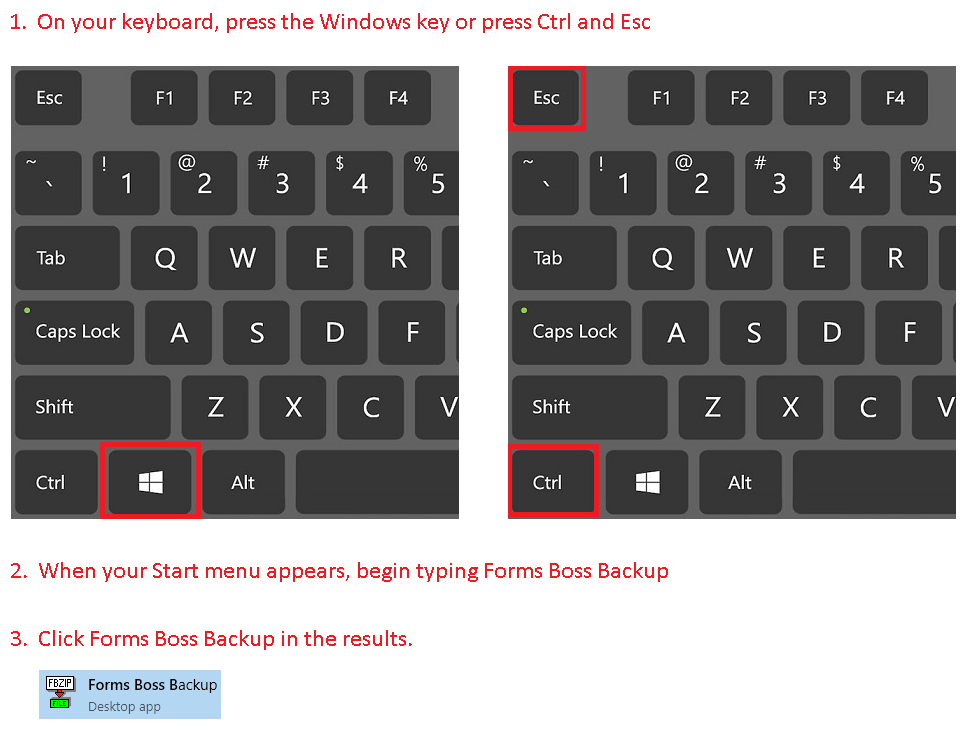
Use these steps to complete the backup.
-
When the Forms Boss Backup has opened, click the Backup button.
-
In the "Browse For Folder" dialog, click your flash drive.
-
Click the OK button
-
The backup will begin.
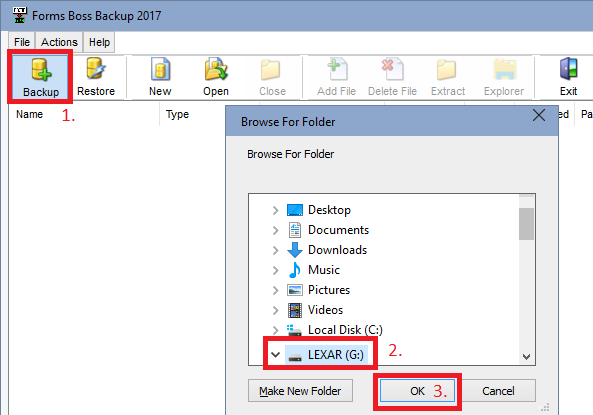
Backup is complete.
-
A dialog will be displayed when the backup is complete.
-
Click OK.
-
Close the Forms Boss Backup using the X button in the upper right corner of the window.
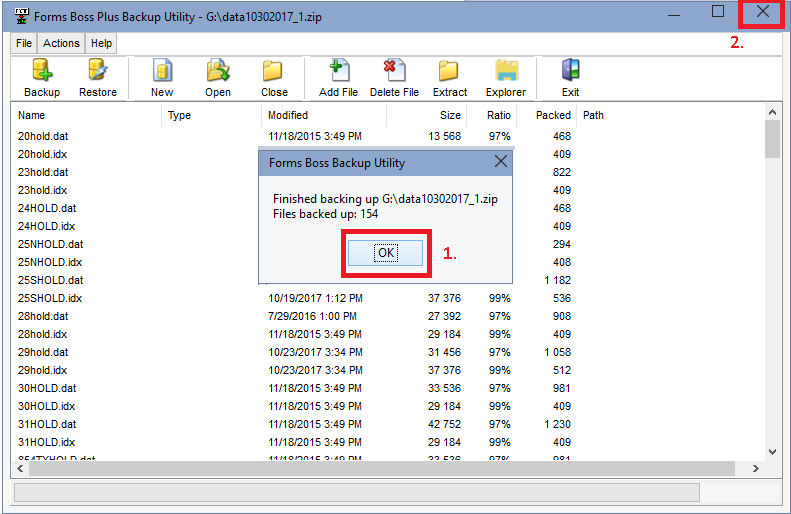
Safely eject the flash drive.
-
Right-click the tray icon like in the picture and choose to eject the flash drive..